Mill & rasterizing settings#
To create a complete Pattern, a Mill and
RasterStyle must be defined along with a patterning shape.
In a pattern, the following pieces of information are collected:
what should be rasterized (geometric shape)
in which way the shape should be rasterized (rasterization style, pitches)
how the rasterized shape should be milled (dwell time and current)
Defining a mill#
In the most simple case, the Mill takes the patterning current and the number of total repeats of a shape as attributes.
from fibomat import Mill, Q_
mill = Mill(current=Q_('1 pA'), repeats=5)
🧪 Providing custom parameters to a mill object#
This can be useful in combination with a custom exporting or custom rasterization styles.
In the extending section, an example is given.
Specifying the rasterization style#
The rasterization styles define, how a shape should be rasterized. For different dimensions, different raster styles are pre-defined. The creation of custom patterning style is explained elsewhere REF.
The default rasterization styles in the fib-o-mat package are introduced in the following.
The subsection refer to examples in the git repository at viggge/fib-o-mat/-/blob/master/examples/raster_styles. These can be executed by
$ python examples/raster_styles/spot.py && beam_simulation rasterized.txt
if the current directory is the root of the fib-o-mat repository. spot.py can be replaced by all other scripts in the examples/raster_styles directory. See also ion beam simulation.
Zero-dim#
Both zero-dimensional raster style do not take any parameters. These raster styles can only be used for Spots and pre-rasterized objects (RasterizedPoints and RasterizedPattern), respectively.
- Examples:
One-dim#
The only raster style for 1-dim shapes is the Curve style.
This style expects a pitch (distance between neighboring spots) and scan style. All three possible scan styles are visualized below.
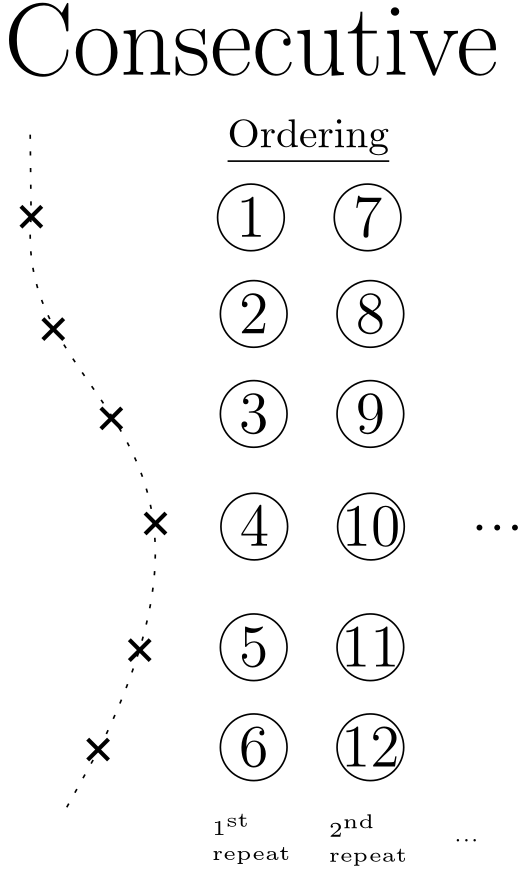
|
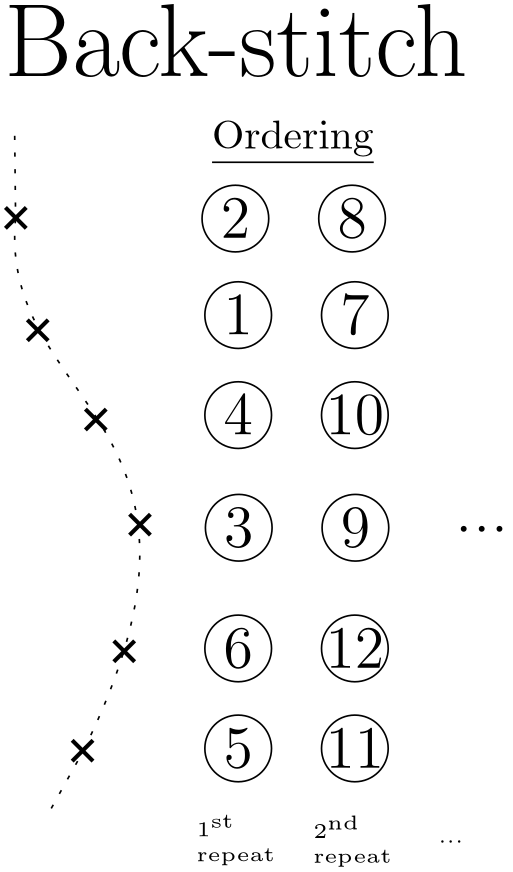
|

|
- Examples:
Two-dim#
fib-o-mat includes two different rasterizing methods of two-dim shapes (LineByLine and ContourParallel).
Both rasterization styles fill a given shape with lines or curves. The ordering of these lines and curves is defined by a scan style.
All available scan styles are shown below.
LineByLine rasterization#
The line-by-line rasterizing style rasterizes a closed shape by sweeping a line over it. This style is commonly supported in other (proprietary) patterning software.
Details on the method can found at the description of the fill_with_lines method here.
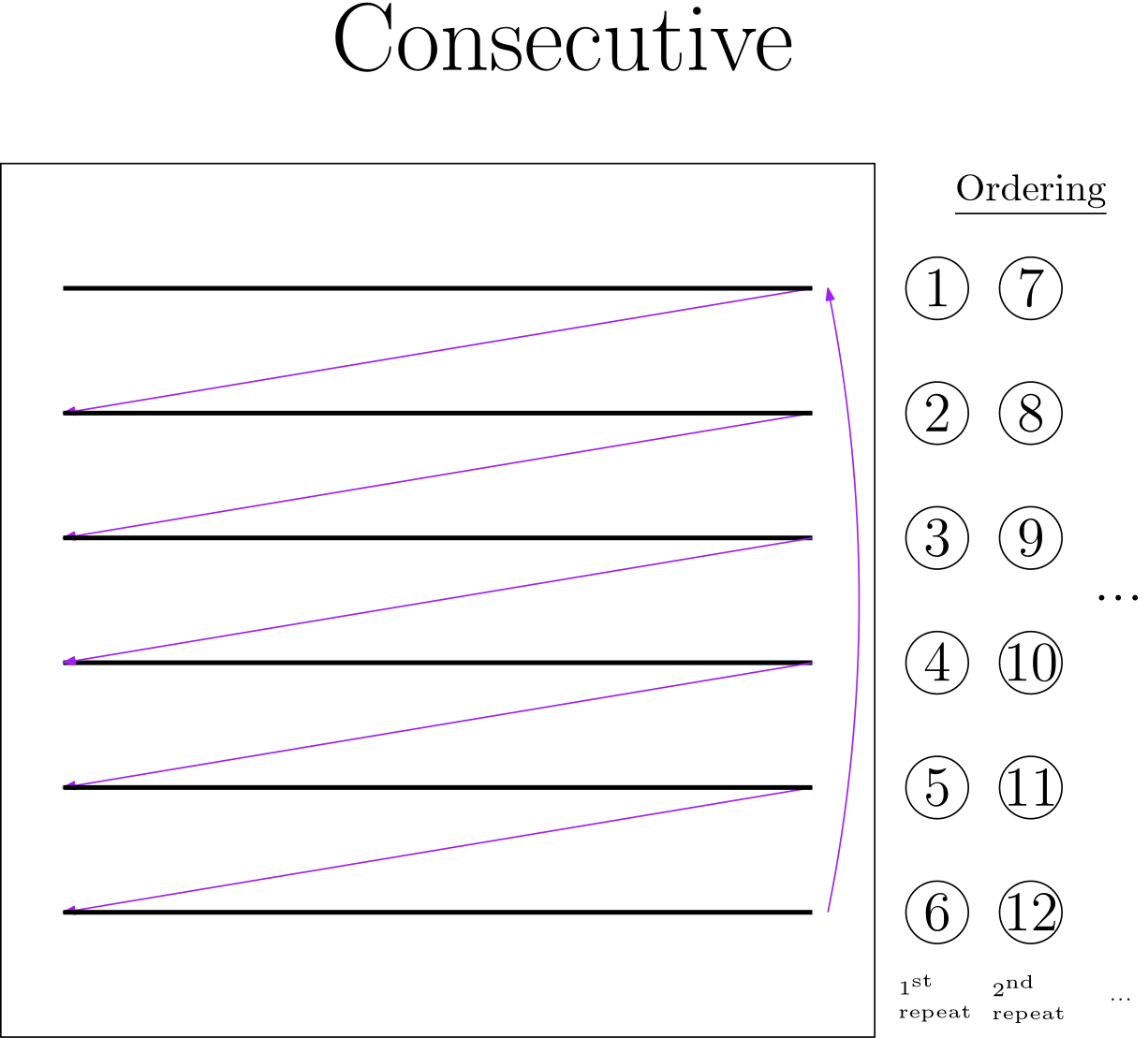
|
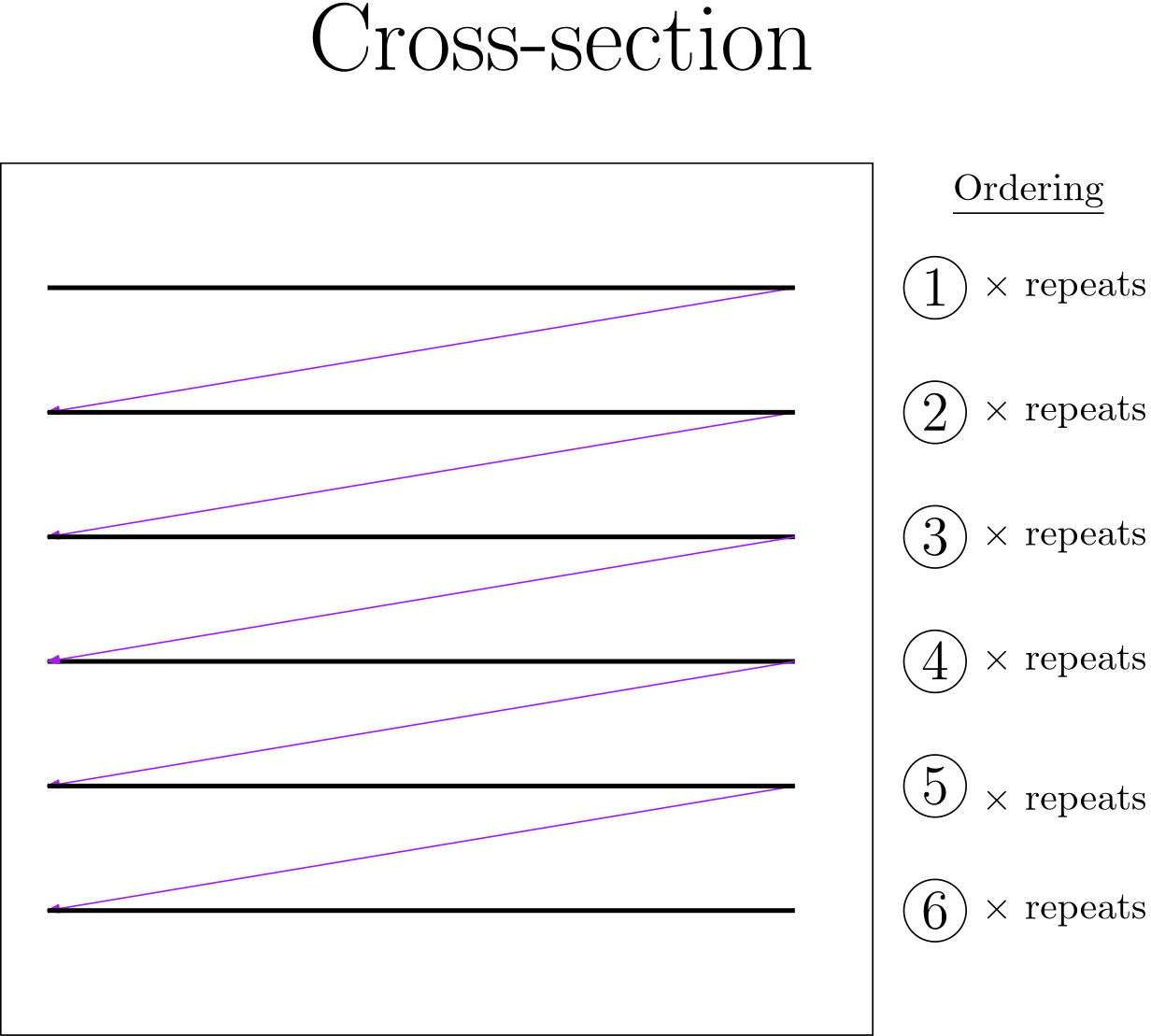
|
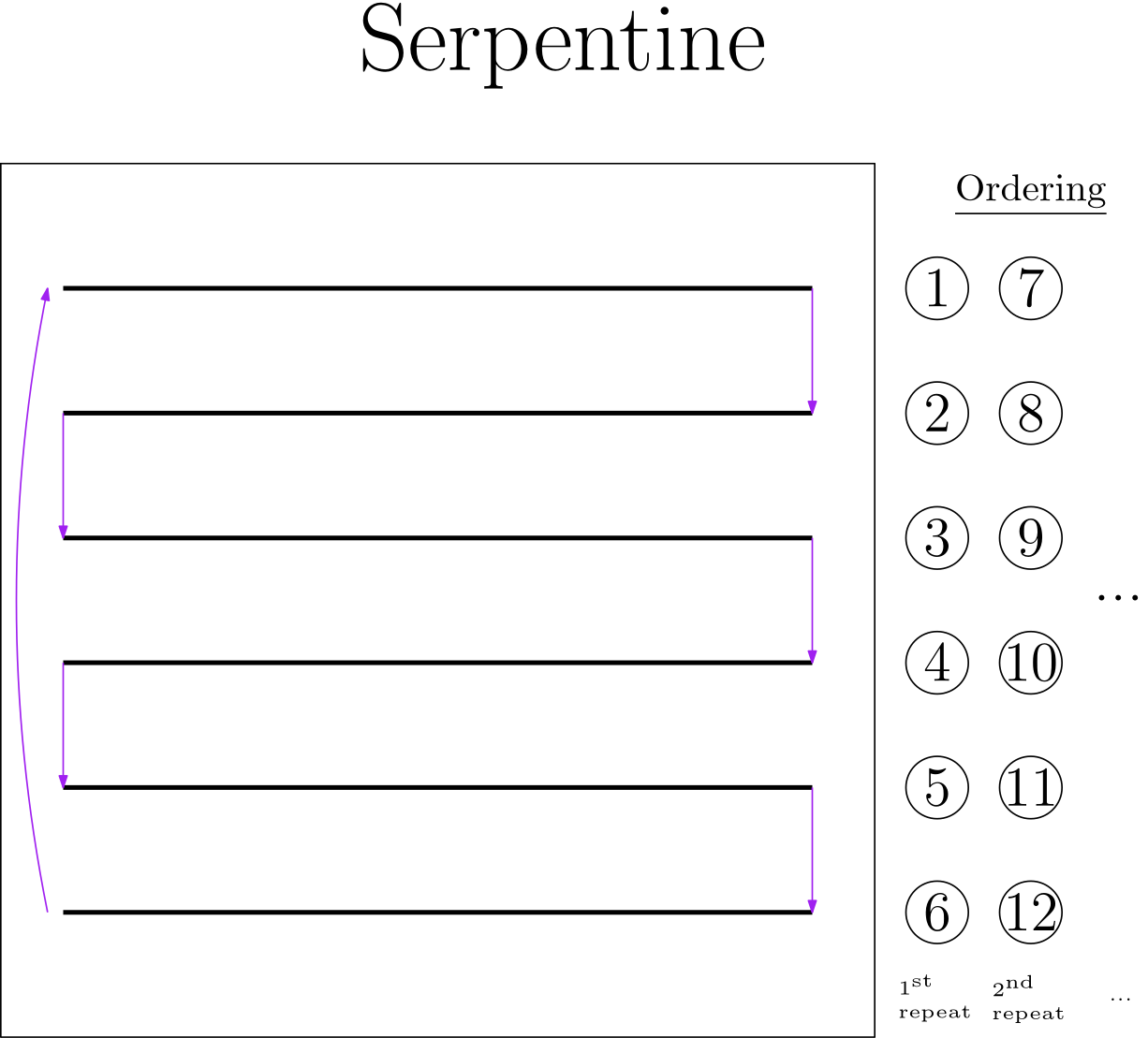
|

|
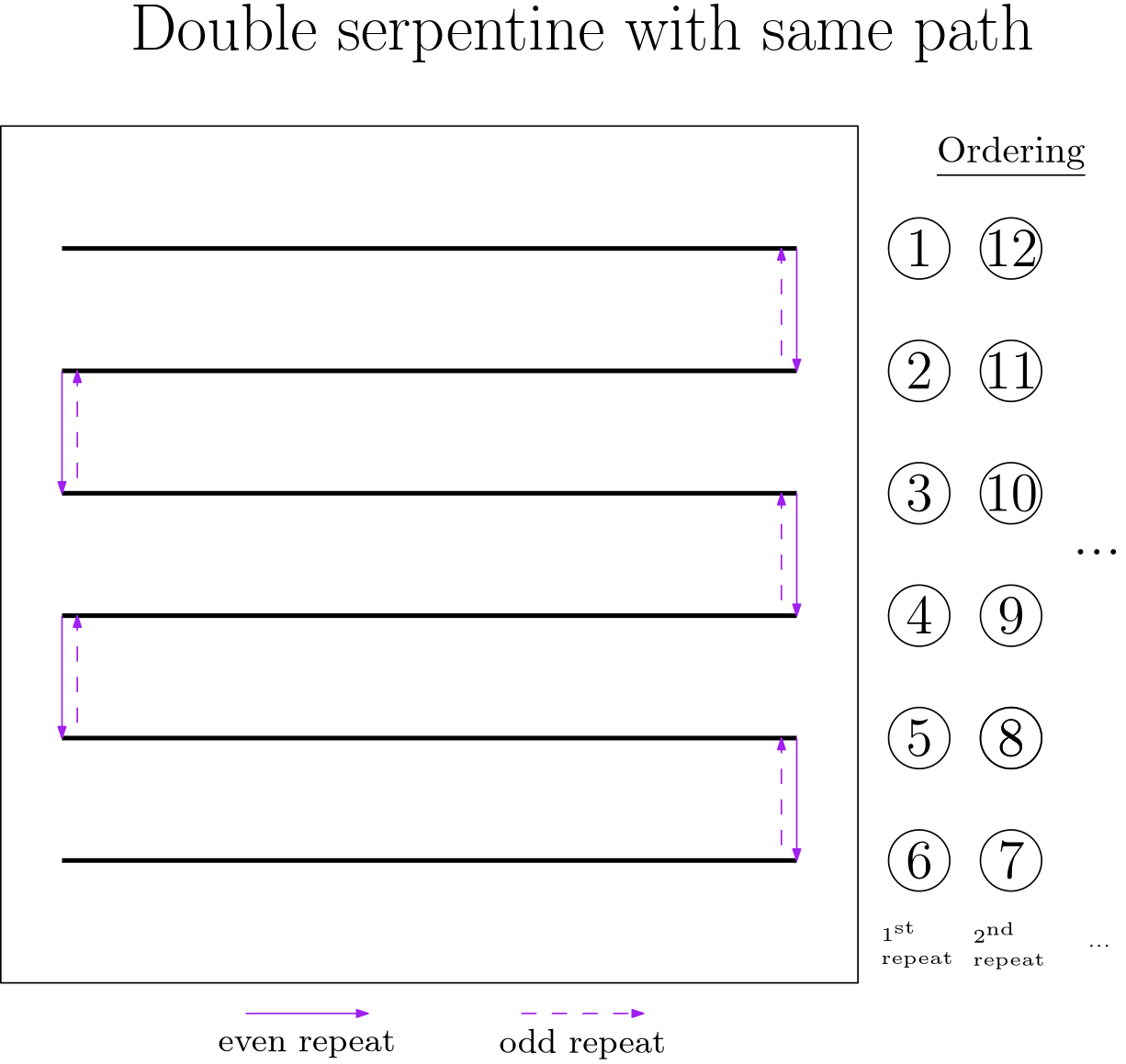
|
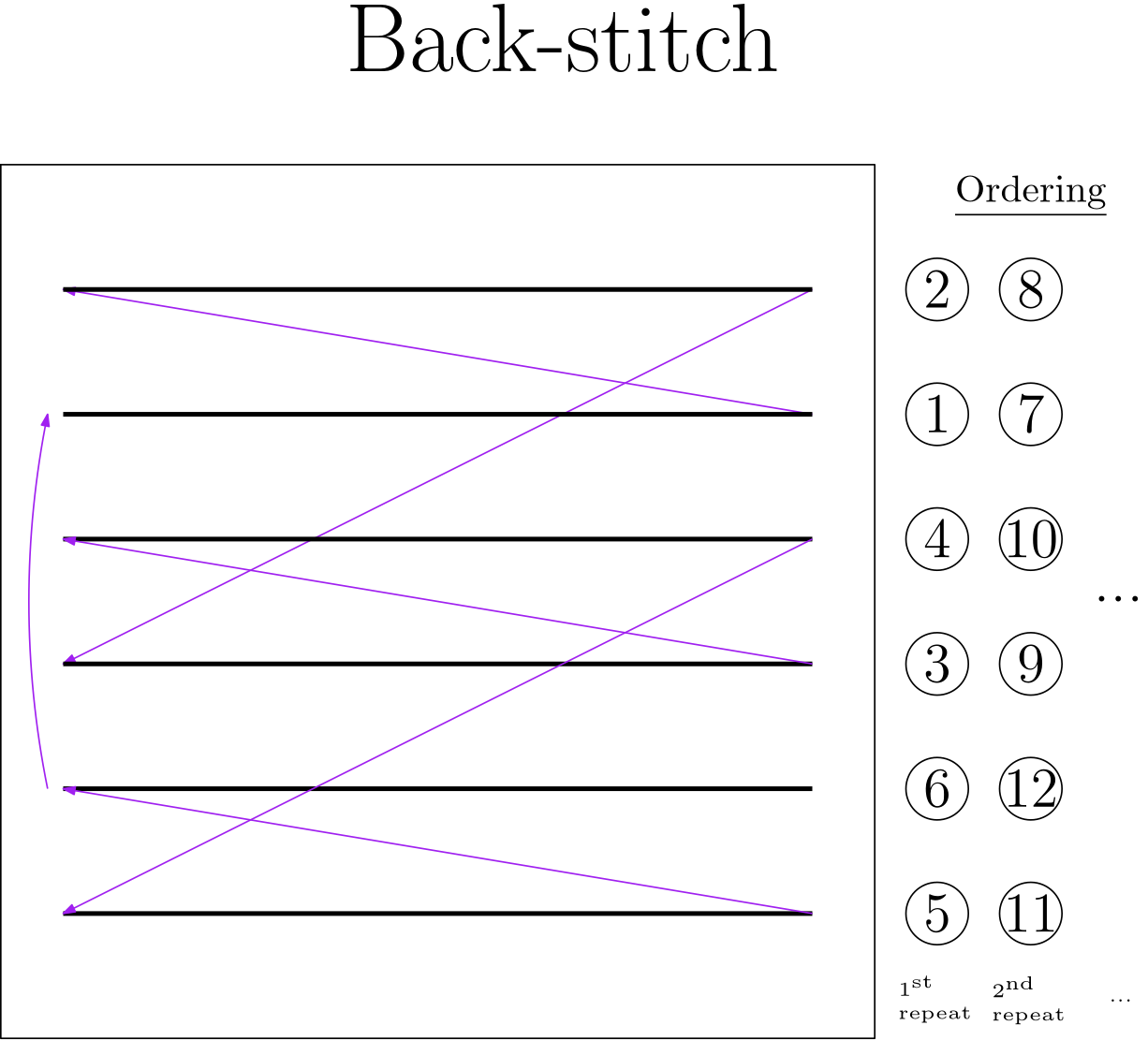
|
The scan sequences in the figure above only define the ordering of the individual 1-dim shapes which fill the 2-dim shape. In the plot above, the 2-dim shape is a rectangle filled by 1-dim lines. Hence, the 2-dim rasterization styles require also a 1-dim rasterization style as parameter (among others) which will be used for the filling shapes.
ContourParallel offset rasterization#
This style generate contour-parallel offsetted curves of the passed shape to rasterized it.